questions
News & Alerts
Don't forget to backup! - set min version to NULL to enable
We're about to push the newest update to My Shows!Be sure you back up your data before the update happens by using the contact support form. You can email us or email yourself as the email will contain the backup should something go wrong (we certainly hope not, but better safe than sorry!)
Welcome to My Shows!
Now you can easily keep up with where you're at on your favorite shows. Want to watch your show instantly? If it's available in iTunes, you'll see a link where you can purchase that episode.My Shows App
Can I quickly see how this works?
You can quickly import some demo data by tapping here. Please note that this cannot be undone so you may want to backup any data you have if you have already added some stuff.
(Really, this feature is to make it easier for us to test the app. If you have suggestions for which shows should be featured, let us know!)
How do I delete all the shows from my list?
Tapping the link below will delete all your saved shows from the database. Be sure to make a backup before you do so.
When all else fails…troubleshooting steps.
If you have some other issue, please try the following:
Make sure you've updated to the latest version of the app by checking the App Store for any updates.
Try force-quitting the app and re-launching and make sure you're connected to the internet when doing so. It needs to pull the data from the server periodically but after that, it will work in offline mode.
(for Version 6): Try pulling to refresh on your show list. Make sure you're connected to the internet and be patient while we re-build your show database.
(for Version 5): If that doesn't work, tap and hold on the Kudit Connect button ![]() in the upper left until the "Remove Loaded Cache Data" screen appears and wait a minute until it updates (again, make sure you're connected to the network before doing so).
in the upper left until the "Remove Loaded Cache Data" screen appears and wait a minute until it updates (again, make sure you're connected to the network before doing so).
If that still doesn't work, please send us a console log so we can see what's going on in the app and do further debugging. Console logs can be saved from the Organizer in Xcode.
Please attach the console text file in an email to support+myshows@kudit.com.
How do I backup my show data?
Go to the Kudit Connect button (in Version 5 it looks like this: ![]() in version 6, it's the ?! button you used to get here). Tap "Contact Support". Change the destination email to your own email address. Send the email. This email contains a list of all your show data in plain text. You can use this to manually restore your watched shows or starting with version 6, you will be able to import this text to restore you data.
in version 6, it's the ?! button you used to get here). Tap "Contact Support". Change the destination email to your own email address. Send the email. This email contains a list of all your show data in plain text. You can use this to manually restore your watched shows or starting with version 6, you will be able to import this text to restore you data.
We recommend doing this backup step before any updates.
How do I import show data from a backup email?
You will need to copy the text just below the line
My Shows:
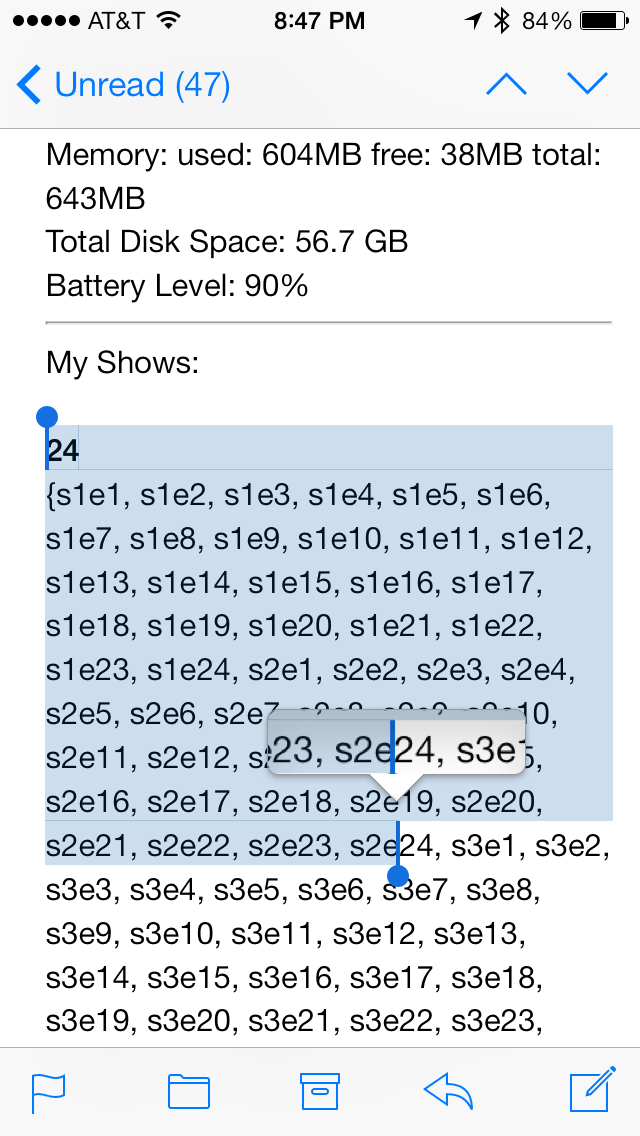 through the horizontal rule at the end of your show list.
through the horizontal rule at the end of your show list.
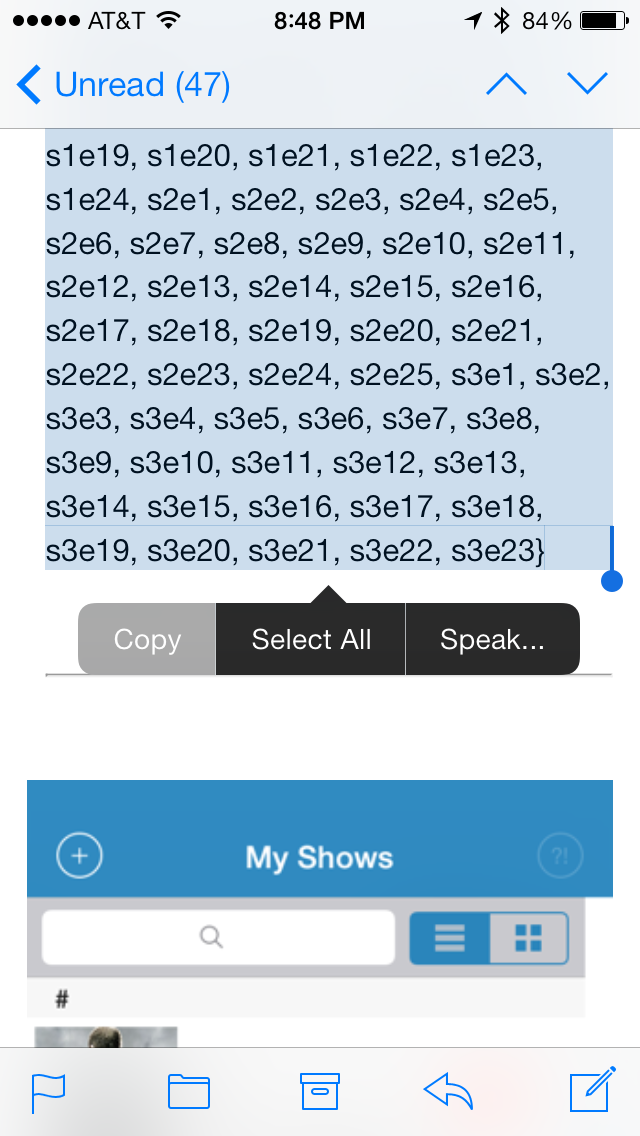 It might be easier to select all, copy everything, then modify the text in the Notes.app. Once you have it copied, tap here to bring up the import screen and paste your text there. It should import your shows. If you have any trouble, please let us know.
It might be easier to select all, copy everything, then modify the text in the Notes.app. Once you have it copied, tap here to bring up the import screen and paste your text there. It should import your shows. If you have any trouble, please let us know.Why do specials appear as "next up"?
We thought long and hard about how the next up feature works. What we were thinking is that specials are sometimes integrated into the storyline so we have the next up feature pick the next episode or special based on air date. That way you can watch them at the appropriate place in the timeline. If there is a show that needs this data modified, you can go to https://thetvdb.com to update the information for the show and it will be included in one of the updates automatically!
Why aren't my shows showing up?
If you just updated or are doing an import with a lot of shows, it can sometimes take a while for the data to populate. If you just installed and you are waiting for iCloud to pull your data, it can take several minutes for iCloud to do the necessary syncing. If you leave the app running for more than 10 minutes and your data still hasn't populated, please send us a message and please include your backup show so that we can attempt to replicate the issue.
How do I tick that I have seen all the episodes of a show. Or of a season?
If you have version 6, then all you need to do is tick the checkmark by the season. For older versions, try this workaround:
- Step 1: edit the name of the show to something invalid (try adding a "z" to the end.
- Step 2: set the custom picker to the last episode and season you watched.
- Step 3: change the name back to the original show name and everything prior to the season episode you entered should be marked as watched.
Why don't you have show XYZ?
While we pull episode data from thetvdb.com, we create custom artwork for each show, so we have to add each show manually. Chances are, no one has told us that they watch the show yet! Email us and we'll do our best to add the show quickly. Thanks to our new dynamic updates, show additions will appear in your list almost immediately!
I tapped a show, but I just get a blank screen.
There is a bug in versions 5.0-5.2.1 where added shows will not appear when the app is first installed if iCloud is disabled. Force-quit the app by going to the home screen, double-press the home button, hold down on the My Shows icon until the red minus sign appears, and tap that. That should fix the issue next time the app opens.
Television
How do I watch the shows?
You can watch your television how you usually do, on network television, cable, seasons on DVD, iTunes, Netflix, Hulu, YouTube or one of the hundreds of other outlets available online. The My Shows app is for tracking TV shows and does not provide any ability to watch the shows. If you expected to be able to watch shows with this app, please let us know what led you to believe you could watch shows in the app so that we may prevent future confusion.